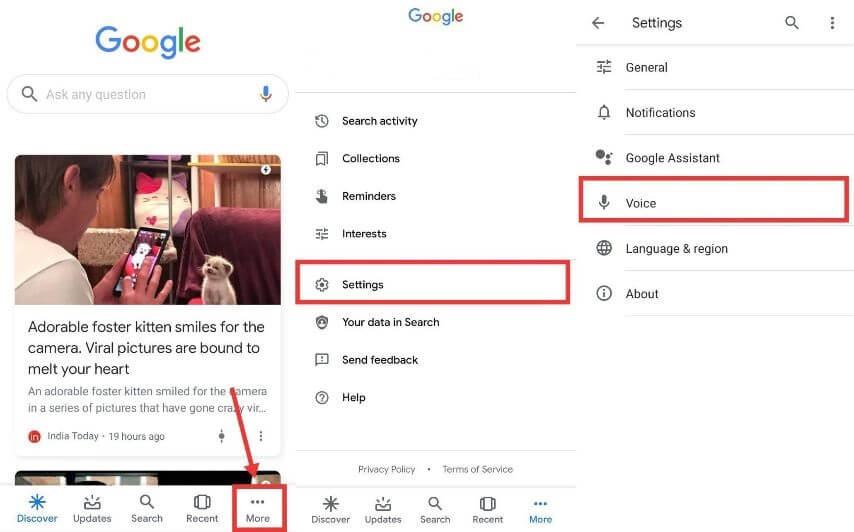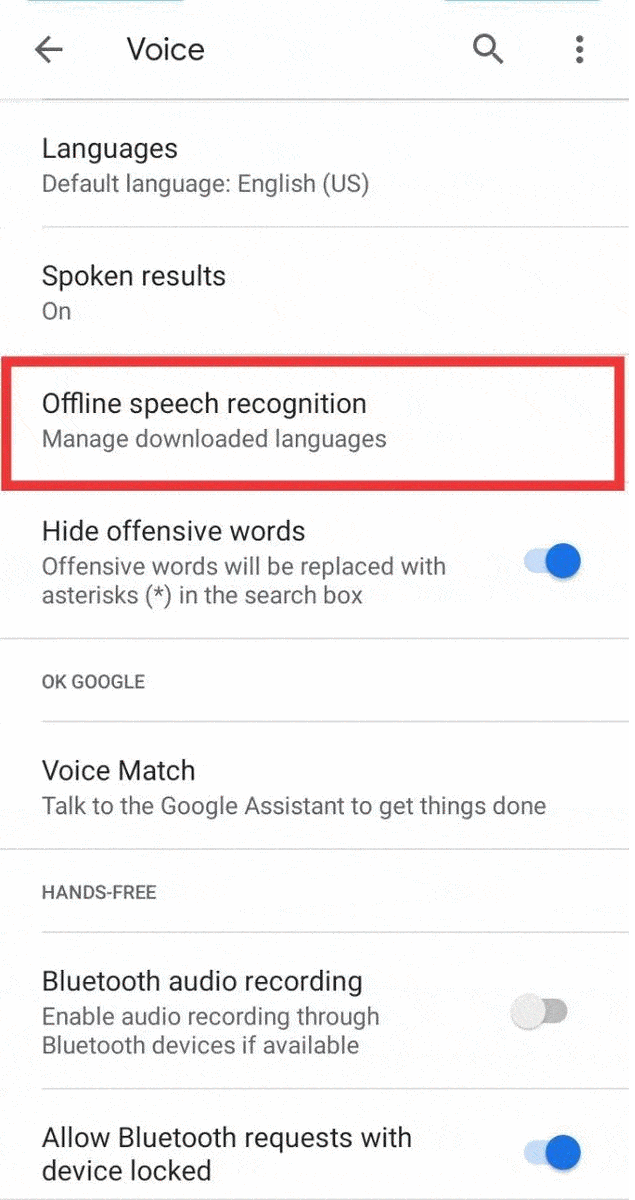Offline Speech Recognition can take a lot of data which can be utilized efficiently.
I don’t know how did it started but I’m so obsessed at this annoying notification. I’ve done almost everything like checking on my google and Voice Settings.
But nothing was working for me. I had to come out from this annoying situation so I kept on searching for a method that should get my job done.
Later on, I found this great way to remove the unmovable brick and was ready to say Good Bye to this annoying stuff.
Here is the method to stop offline speech recognition that actually works. As it had solved my problem it shall serve you too.
How to disable automatic updates for Offline Speech recognition on Android-
- First of all, open the Google Apps folder on your Android device.
- Now, click on Google Now.

- After that tap on ‘More’ icon.
- Then hit ‘Settings’ with a gear icon.
- On the new screen, you need to select ‘Voice’.
- You almost reach the settings to stop speech recognition download.
- Tap on Offline speech recognition.

- Then turn off Auto Update by checking ‘Do not auto-update languages’.
- Enjoy! You had done it. Now you will no longer receive any push notification regarding language updates.
Now let’s understand what actually is Offline Speech Recognition-
Basically, it is a speech recognition system developed by Google for our benefits. It keeps updating itself with important and useful data whenever you are surfing the internet.
Wow! looks nice. But sometimes the notification stuck in our navigation bar and doesn’t move an inch. I and you were the victims of this problem but not now as we had learned to tackle this situation.
How to use Whatsapp Speech to text feature?
Probably, you are chatting with lots of people on this Earth using WhatsApp for a long time. But do you know, that we can speak instead of just typing on this social media messenger?
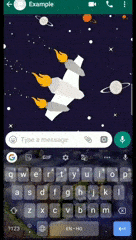
To do so, you need to click on the microphone icon which is attached to the keyboard (not the one which is on the rightmost side) and your mic will be activated.
This time, whichever you speak will be typed on your screen as the message and when you stop, the mic also stops listening and disable again. To activate again, just tap on it.
Is Hindi Speech to text possible without Hindi Keyboards?
A few years ago, it was not as easy to write in Hindi. But nowadays, technology has spread its branches in me and your house and nothing has made everything possible.
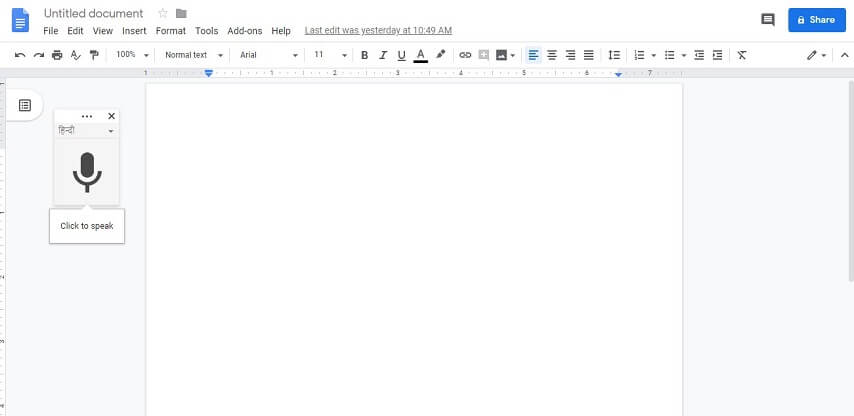 Google typing has launched the feature first to type in Hindi but this time there are a lot more options available for you. Many websites are competing to provide the same service and it’s up to you which one you find best.
Google typing has launched the feature first to type in Hindi but this time there are a lot more options available for you. Many websites are competing to provide the same service and it’s up to you which one you find best.
Some of the examples of top Hindi speech to text providers are Speechtyping, Hindi Speech to text, Speechnotes.co, InHindi.org, Rajbhasa.net, dictation.io, etc.
Which is the best app for speech to text?
Although, there are too many texts to speech apps out there. But we can undoubtedly say that Google typing is the best voice recognition tool for typing anything in any language on Google docs.
Which one is your favorite?
I hope your problem with downloading offline speech recognition data is solved now. Probably, you are having a different choice.
That’s good and this thing makes everything competitive. So, comment down your favorite one, and let’s make take this discussion to the next level by sharing on Facebook, twitter, Instagram, Reddit, etc.
Sharing is Caring!