Most people are aware that you can hide friends on the Facebook app by creating lists, but did you know that you can also hide friends on the Facebook app by blocking them? If you want to hide friends on the Facebook app, simply follow the steps below.
It is possible to hide friends on the Facebook app. Here are the steps to follow:
Open the Facebook app and sign in.
Obviously, you have to be logged in. You can’t perform any operation without login. It connects your app to the Facebook server.
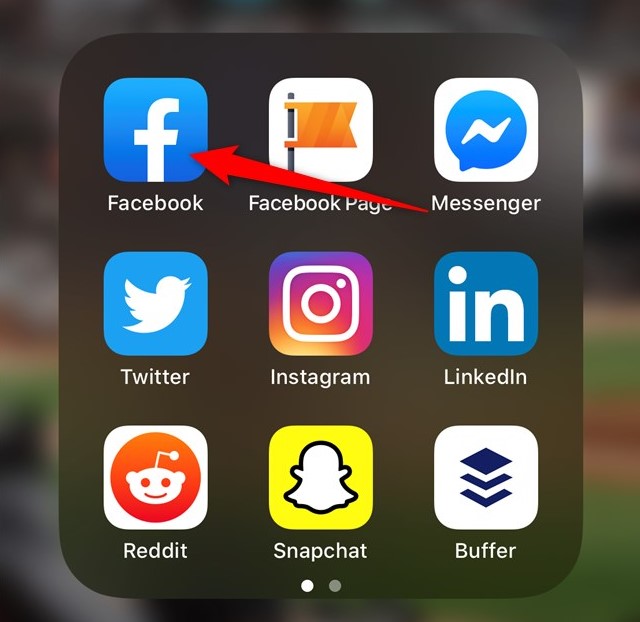
After logging in, you will find a hamburger button in the top right corner below messenger icon. Click it.
Scroll down and tap on Settings.
Keep Scrolling until you find the setting button. Press it.
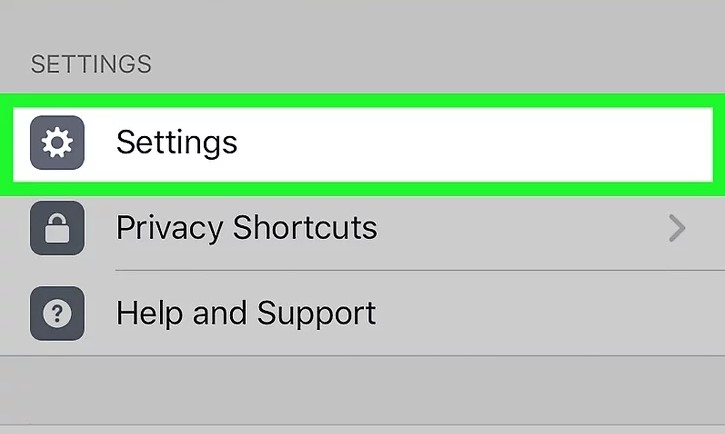
Tap on Privacy.
Here we have Privacy button. Just click on it.
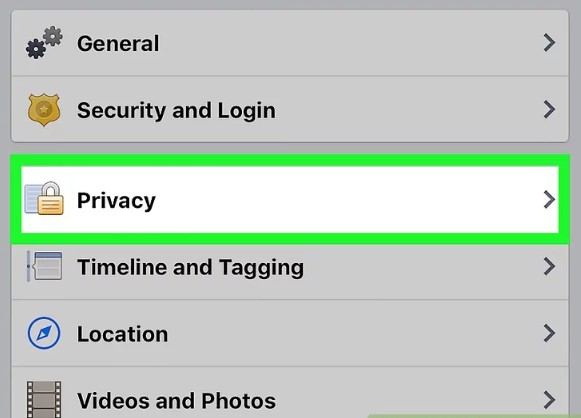
Tap on the Friends option.
Click on friends tab.
Select the option to Only Me.
Here, you will find multiple questions. find “Who can see your friend list?” and click on it. you will see it near the top of screen.
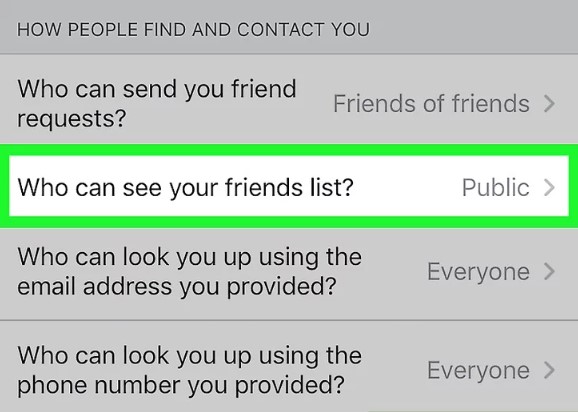
Tap on Done in the top right corner of the screen
There are multiple options to choose from. Just select “Only Me” and Done. This will restrict everyone to see your friends list.
You can also verify it by asking your friends either they are able too look your friend list or not.
