Amazon Fire TV Stick has become the most popular device for the Kodi media player. Amazon Fire Stick devices(Firestick Lite, FireStick, etc.) are powerful, affordable, and easy to use. Installing Kodi on them is also easy if you follow a reliable guide.
Kodi is an open-source media player that is a good thing if you want to explore everything about the app. However, it makes troubleshooting difficult because errors can appear simultaneously on different layers of Kodi.
In this article, I’ll cover some most common problems of the Kodi app and their fixes.
1) Identify the problem
You can get an error on Kodi for several reasons. The first step should be to identify the actual problem. This problem can be related to
1) Internet,
2) Kodi add-ons,
3) Fire Stick,
4) Kodi app, etc.
You might want to perform these simple actions to identify the origin of the problem.

1) Check your internet connection. You might want to check it by going to the settings of the Fire TV menu. Checking the internet through the Fire TV menu makes more sense because you will know if your Fire TV has a good internet connection.
2) Try streaming through a different platform like Prime Video or Youtube. You will get a clearer idea if the issue is limited to the Kodi media player.
3) Use a different add-on to check if it is a specific add-on-related issue.
4) Use a VPN to stream content to check if your ISP is limiting the functionalities of Kodi.
2) Reinstall or Update
You might want to reinstall a particular add-on if giving you errors. If the issue is with the Kodi media player, you might also want to reinstall it.

You might also want to keep your repositories updated. You can get several errors if add-ons or repositories are not updated. You might also want to check if an update is available for the Kodi app, Amazon Firestick, and your smart TV.
3) No Stream Available
“No stream available” is also one of the most known errors of the Kodi app. You get this error when you try to stream a video. One of the main reasons behind this error is that your Kodi media player becomes unable to locate sources to stream videos.
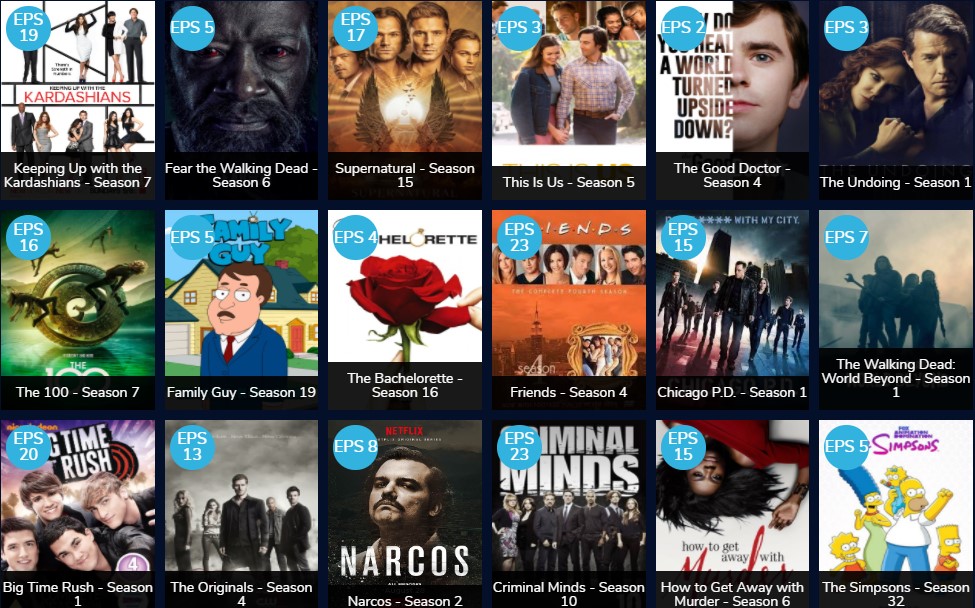
Unfortunately, this error can be related to several things. This error can be because of the local storage, add-ons availability, content, working, etc. Several add-ons keep changing their locations because of legal issues.
You might need to keep checking the latest repositories these add-ons are using. You can visit their official website or social accounts to be up-to-date.
You can also get this error if your ISP or government is trying to restrict Kodi usage. You might need to use a reliable VPN in that case. Several decent VPNs are available for the Kodi app, which gives you thousands of servers from hundreds of countries. You can learn more about the VPN features by following a reliable guide.
4) App crashes or black screen on launch
Several Kodi users complain about this specific problem with Kodi. Kodi medial player crashes on the launch or loads a black screen.
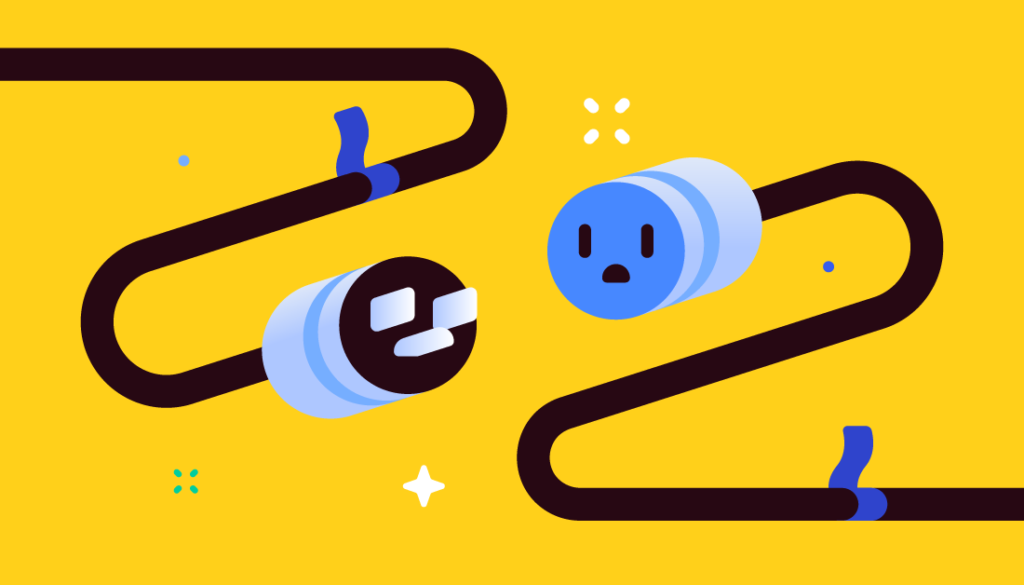
One of the main reasons behind this problem is cache memory. If your Kodi app cache is too full, you might experience this issue often. Follow these steps to clear the cache memory of the Kodi app.
1) Long press the home button of the Fire TV remote,
2) Go to the settings tab and click on the Applications,
3) Go to the Manage Installed Applications tab, and you will see a list of installed applications here,
4) You might need to click on the Kodi and select Clear Cache,
5) You can also Force Stop it if it is still running in the background.
Conclusion
Kodi is one of the most popular media players of Amazon Firestick. It is an open-source media player, making it more vulnerable to errors and problems. You might want to try these fixes as they solve a majority of Kodi’s errors.
Some people also report overheating issues because of the Kodi media player. However, you can resolve it by restricting the Kodi player from running in the background. Overheating can also cause a lot of damage to your Firestick, so you might want to avoid this situation.
