Are you looking for a guide to use Airtel Smartbytes?
Probably you are facing a problem of Data Scarcity. So its time to fight against this crisis.
Today we will answer every question related to your favorite Smartbytes one by one. Also, know about the latest prepaid and postpaid plans and how to recharge.

If you are an Airtel broadband user, you probably face the problem of getting out high-speed data. So how to win this war?
One way is to track how much data is left in your account. In other words, Airtel Smartbytes is your solution.
Another solution is that you should limit usage by setting up a data limit and creating a plan to use a limited amount of bandwidth before entirely vanishing the project.
How to get 1000 GB Free data on Airtel Xstream for free?
What is Smartbytes in Airtel?
The online service of Airtel that allows you to manage out how much data transfer is occurring by your airtel broadband connection is called Smartbytes Airtel. In short, it is a realtime airtel broadband internet usage checker.
Benefits of Airtel Smartbytes:
So why should you even use this service if you don’t know about the benefits? To let you know some benefits of this splendid service, we are serving some excellent features in a medium of points to make them more precise and easy to understand.
- Adds additional MB even when you exceed the usage limit
- The Broadband menu is easy to understand
- Creates monthly data plan
- Accessible through any mobile phone
Also Read: How to create a fake WhatsApp account
- Notify after 80% data usage
- Lets you learn more about the billing cycle
How to check Airtel Broadband data usage?
So now its time to do some practical. Here you are going to learn the working of Smartbytes on Airtel broadband.
Carefully check out each step and after finishing the first one successfully. Jump to 2nd then 3rd and move on further.
You will become a pro in just 5 minutes.
- First of all, jump on this URL: (http://www.airtel.in/smartbyte-s/page.html), and you are almost done it.

- Then you should log in with your personal “airtel account” means your phone number.
- An OTP will be sent on your number, and now you have to enter that OTP.
- Then log in, and you have to choose the type of plan which you are using, such as 3G OR 4G LTE.
- After selecting your plan type, you need to wait for a moment.
- Congratulations, you learn how to use Airtel Smartbytes, and your remaining data with time duration is in front of you.

- Now you can plan for remaining data where this could be used, such as to download new movies or any educational videos, etc.
How to check data by using the Airtel Smartbytes app?
- The same thing can be done with your mobile phone, and only you have to download the Airtel Thanks app from google play store and install it.
- After installing, launch the app and open it.
- Here you are opening the app for the first time, so you need to enter your Airtel phone number and verify it.

- You will receive an OTP on your Airtel number as the verification code.
- Once you enter OTP, you can see your account balance with your remaining balance.
- Here you can also see other internet plans.
In our personal opinion, the app is more reliable and easy to use as sometimes when you go out of data, then you left with no option but to open the Airtel website.
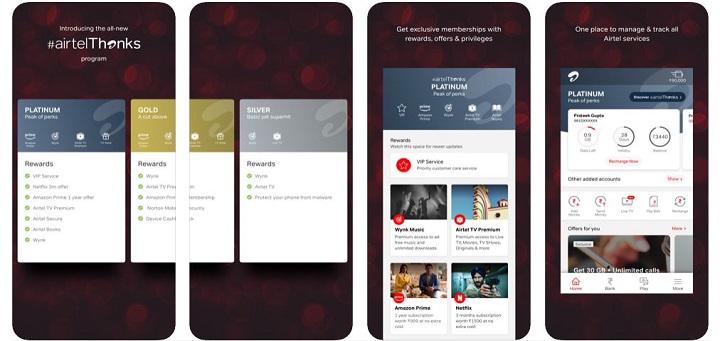
But it proves to be disappointing when it doesn’t open due to low speed. Here the App opens in much less time as compared to the website.
How to check Airtel broadband balance online
Airtel users can track the broadband data usage with “My Airtel” Android or IOS App. Just download the application into your smartphone and log in with the Airtel broadband account and check the data usage. It will show you the current data balance left in your plan.
Airtel SmartBytes For Broadband Plans
Below is the list of most popular Airtel Smartbytes broadband plans. We have inserted the whole broadband plan bundle into a table for easy comparison.
| 1 GB at Rs 99 | 2 GB at Rs 159 |
| 5 GB at Rs 299 | 10 GB at Rs 499 |
| 20 GB at Rs 799 | 50 GB at Rs 1499 |
According to our opinion, the best plan is Rs.799, which comes with Netflix and Amazon Prime Subscription.
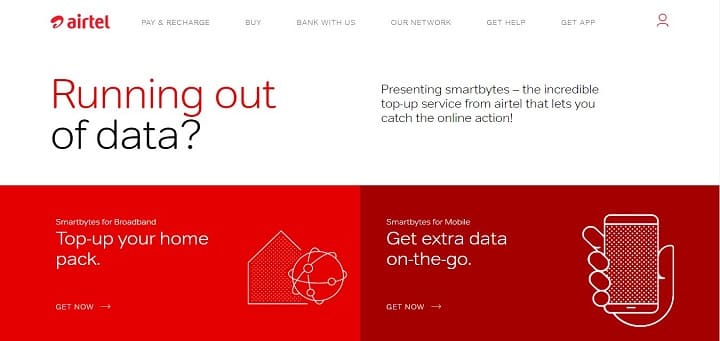
The data rollover feature is also there, which adds your current left data into next month’s cycle. For more additional plans, click here to Redirect Airtel Smartbytes page
Now you know about all the fantastic plans, so its time to enjoy the Airtel Broadband usage check service.
Let’s know how to pay the Bill.
Airtel Prepaid Bill Payment:
Paying for the internet is pretty simple nowadays. Anyone can do it even by sitting on a chair at home.
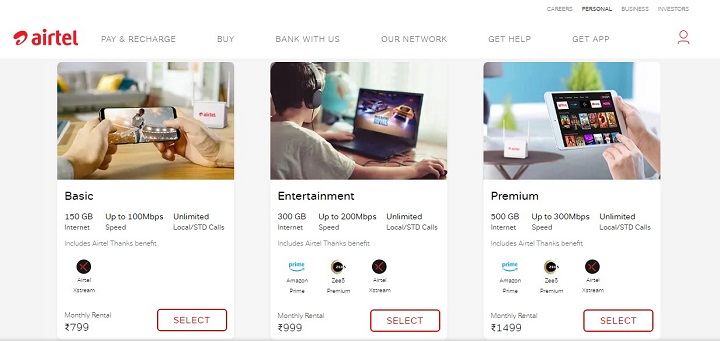
Airtel.in makes our deal done. You need to visit Airtel official website where you can pay for your prepaid, DTH, Electricity, Data Card, and even you can access to Airtel Postpaid Bill payment by this site.
The best part about submitting the payment is you can receive an extra discount that you can apply for the next time. This way you can save a lot of portion of your money.
Airtel Postpaid Bill Payment:
Learn how to know your Airtel Postpaid Bill amount and how to pay it? It’s super easy.
If you want to know about how much amount you need to pay, then type *121# on your dialer and press the call button. Then you will find all the details of your connection, including the Bill Amount.
Probably, you will catch all the details you need to know about your mobile number just by reference to this shortcode (*121#).
How can I Pay Airtel Postpaid bill amount?
An easy procedure to pay Airtel PostPaid Bill amount by using Money Airtel:
- Firstly, Open the Airtel Money app.
- Then click on Menu and hit Make Payments.
- Now choose the pay bill.
- It will ask for a business name.
- Enter any business name that you are having. (For example-Pesapal)
- Then enter the amount to pay.
- After that Type your Airtel Money Pin.
- Type your Airtel number under reference, starting as AIRP<your phone number>.
- Enjoy!
How to solve the ‘Airtel Smartbytes Not Working’ problem?
If you are using the Airtel service for a long time, then you might understand that the Airtel Smartbytes page sometimes shows plenty of errors in opening or loading the login page.
- It is due to the load on the server, or maybe you have exceeded your data limit.
- Low internet speed
- The solution is to wait for the page to load or use the Smartbytes App
Easy ways to save data on Airtel Broadband
As we all know, Airtel broadband provides limited data access. After crossing the threshold, our speed gets reduced by half which is very annoying and devastating.
But, by using some advanced techniques, we can save our data without any doubt like force stop all applications so that they can’t suck our data unnecessarily.

Turn off auto-update, immediately turn off data while web page loads, installing few data saving extensions like Google data saver beta or Data Compression proxy.
You can also use the Opera browser for opening lite pages like Facebook, Twitter, or any other social media.
The last lines:
Are you going to use the Airtel Smartbytes app to check your Broadband usage, or you should like to visit the official website? You should probably use the app.
Let me know which method you like most and found reliable to use by your quick comments. Also, tell us if you face any difficulty in using this app or the Airtel website. We are always there for you.
For more tips and tricks, just gave a thumbs up to our Facebook page and kept visiting Tech Gadgetry never to miss an update.
Frequently Asked Questions:How can I contact Airtel Broadband Customer care?
You have to dial 121 by your Airtel Sim card. By this, you can access any inquiry such as prepaid, postpaid, DTH, and Broadband.
How to use Airtel Smartbytes for Broadband?
Airtel Smartbytes is like your internet usage manager that monitors your online data usage and creates a final report, which includes the usage of every single kb you had used.
How can I check my Airtel number offers?
Dial *121*1# to see the latest offers, account balance etc.
How can I get extra data on Airtel?
You can get 100 MB free data by simply dialling *121*100#. You will get the data instantly otherwise you will receive a msg that you are not eligible like me.
How do I check my airtel balance?
By dialling *123*19# you can see your 4G balance and *123*10# for 2G balance. You can also use Airtel Thanks or Smartbytes App.
How Airtel Smartbytes help me in saving the data?
By knowing about how much data you are consuming day by day, you can create a chart and set up your daily limits according to your work to get the higher outputs in a less period at higher speeds.





Thanks. This helps me a lot. Kindly post more articles related airtel broadband plans.
Thanks for the appreciation.
I have updated the post with airtel broadband plans.
Great post!
Thanks a lot! It helped me.