If you are looking for a way to delete Ola Account then you are at right place.
This article gonna help you in getting rid of your Ola Cab history, booking rides etc.
So, don’t skip a bit if you really want the task done.
But before that let me ask you a question, which is cheaper Ola or Uber?
Comment your guesses in the comment section below and I will also gave my view at the last lines of this article.
How to delete Ola cab Account permanently?
It sounds weird but there is no direct option to delete your existing Cab account by simply using the App. Moreover, they don’t allow us to delete ride history on Ola and Uber as well.

However, you can still remove yourself from this stuff by following the ninja technique mentioned below or simply contacting on their customer support.
Maybe, some customer care dudes get your job done or they just don’t want to lose their delightful customers. They save ride history on their database and we have no access to remove or modify that information, it appears like read only for us.
I can understand that’s not good but those people do these things so that we just stick to their service, once catch cannot get detached.
Permanently Delete Spotify Account
Here is how to Delete Ola Account-
- First of all, open your email id that is registered on the Ola App.
- Then, tap on compose new mail and mention the receiver as [email protected] or [email protected].
- In the subject section, type Block my Ola Cab Account.
- Now, send a message according to your convenience of simply copy paste my format and send it to Ola team.

- You will receive an email after requesting.
- Generally, it takes 3-4 working days to reach you.
- You will receive a confirmation mail if your request is approved
- They convince you for not leaving the service but make sure to not change your commitment.
After you finally deleted your Ola Account, your booking rides history automatically gets removed from their server and sets you free.
Letter Format
Dear Ola Team,
I have an Ola Cab account namely <account name> and would like to block it because I am not willing to use this account as <your reason here>. Kindly guide me through the process. The following are the basic details to identify my Ola account as well as to contact me in case you need any more details.
Regards
Name: <Your Full Name>
Contact No <Mobile Number>
Registered Email Id <Email ID>
The Last Words-
So, now you know about the process of how to delete Ola account permanently and I am very glad for that.
It’s really tricky procedure, so if the problem hasn’t solved yet then leave a comment below so that I can solve that.
To answer the question I asked previously, Ola has cheaper per-minute and initial per-km rates but Uber has greater advantage over long distances that is above 15 Km according to E27 comparison.

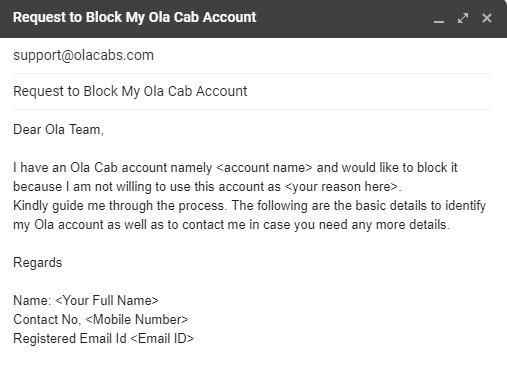
Can i open a new account with the same details later on?
Absolutely
I want to delete my Ola Cabs account . I tried but nothing had happened through the mail.
Vaishali, We understand you have a bad experience with Ola but emailing is the only working option right now. We will update when some other ways become available.
I want to delete my ola account permanently, please help me with this…
I want to delete my ola cab account permanently please help already sent mail to [email protected] but no response