Here’s a step-by-step guide on how to find your first friend on Facebook.
So if you are looking for:
Your first FB Friend or oldest Friend on Facebook then stick around and keep reading. In the end, you will find out your secret admirer aka your long lost friend who met you first when you started surfing Facebook back in 2004.
Facebook Friends are easy to make but hard to carry. When it comes to acquaintances, they are formally good and you don’t want to share your cat information with them. So, you can make a completely different list for them known as Facebook Acquaintance List that will help you sharing only the stuff that matters them the most.
How to find your first Facebook friend?
Hey, this is going to be emotional so get your hanky/tissues ready to wipe your tears. After seeing your first ever FB friend, don’t forget to call him up or ask him/her about health status. Share the word and ask them to find out who was their 1st friend.
- Open your Facebook profile and click on top right dropdown.
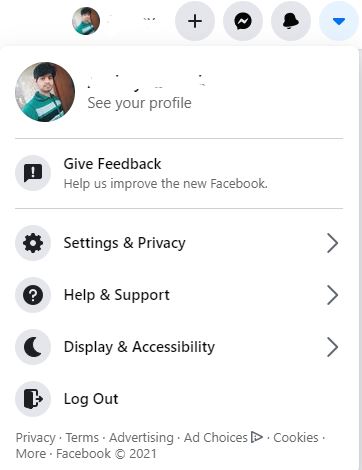
2. Click on Settings & Privacy.

3. Inside Settings & Privacy, choose Activity Log.

4. Click on the filter option.

5. Tap this year dropdown option to reveal all the years since your account become active on Facebook to the present year

6. Now, choose the oldest visible year on the dropdown. As in our case 2012 is the oldest but it may be anything for you.

7. After that a dropdown of month will be appeared. Scroll down to find the first available month as in our case, January.

8. Scroll down and click on ADDED FRIENDS. Then, tap Save Changes.

9. Now, you can see the name and profile picture of your first ever Facebook friend.

Are you able to find your oldest FB Pal?
Comment yes if you are able to find your first friend on Facebook otherwise mention your problem.
So, that I can find another way for you.
Share the words with your friends and let them know you care about them.
