Want to learn how to delete Phonepe account permanently but worried about where to get started?
Here’s your deal!
Deleting or unlink the bank account from Phonepe is not a difficult task as is seems to be. The truth is, anybody can do this without any problem.
Funny thing- if you are thinking that you will secretly uninstall the app from your and your account will be deleted, then you are probably wrong. You have to use the method described below, after which your work will be done for free.
What is Phonepe App?
Phonepe is an UPI based app owned by Flipkart where you can do cashless payments very easily by attaching your debit or credit Card details.
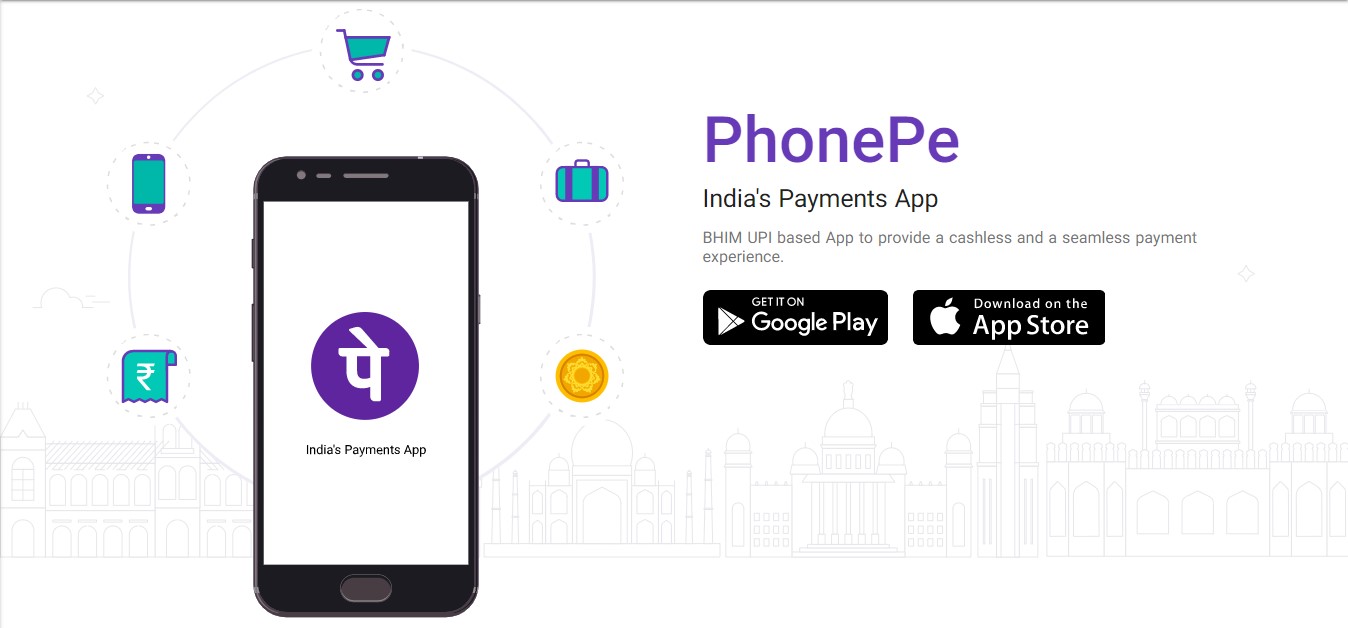
It requires your details in the form of KYC to make your wallet remain active reported by the Times of India but for registration only your mobile number and email ID is enough.
How to delete Phonepe account permanently ?
First of all, it is made clear that there is no option to remove the phone pe account completely, but the company recommends to close its wallet.
Now, because this app contains our money, it is very important to take care of it that it does not fall into the wrong hands.
So let’s now know how to deactivate a phonepe account after all?
Follow the 3 steps given below and you will be done.
#1 Check Phone pe transaction history before permanently removing and transfer to your bank account
Make sure to have zero balance in the wallet before proceeding further. So, if you are having some money in the wallet of this App, transfer it to your account.
#2 Unlink my bank account from Phonepe
After opening your PhonePay wallet, go to My Money option and click on UPI or bank accounts from there.
Then you will see the bank account which is linked with your PhonePay wallet. After seeing the bank account, you have to click on the trash can and select unlink option after which your account will be unlinked.
Best Apps Deleted From Playstore
#3 Delete Phonepe account Permanently
Now this is the last step to delete the PhonePay account. If you have done everything in your first two steps, then you will not have any problem in doing this and eventually you will be successful in your work.
So now you transferred the extra money to the bank account and also unlinked the account.
- Now the turn is to click on the Phonepe help option at the top right hand side.
- After that go to My Account & KYC and tap on account related issues.

- Then, out of three options select deleting my Phonepe account.
- Furthermore, click on the How do I delete my Phonepe account->>Learn More about closing your phonepe wallet.

- You will be redirected to a page in the app namely How do I close my Phonepe wallet.
- Scroll down and tap Close wallet option
- Now in the final part you can explaon your problem why you have to close the account like we select Unhappy with the service.

- After doing this you will get a ticket ID and your account will be deleted within 2 to 3 days.
Conclusion-
Thats all for how to delete Phonepe account permanently, if you need help about any other query feel free to ask to in the comment section below.
Are you able to delete your Phonepe account now? Leave a comment below with yes, I had done it if you are able now otherwise mention your question.




Wow amazing content I like this website because that is my role model amazing guys
Glad, you like them!
Hi, Akshay Really Nice information about deleted phonepe account.
it is a very helpful post for more.
Thank you.
it is a very helpful post for phonepe
Thank you shering information
it is a very helpful post for phonepe
Thank you shering information