Hey! Do you want to set or change Jio caller tune? Oh yes! Right!
Maybe you become master in setting and changing caller tune. Even you will know how to stop Jio tune.
Basically, there are 3 easy ways to perform an action on caller tune. But before getting started we need to know about this service.
This comes under Jio recharge bundle. One has to make any recharge on his Jio number to get this service for free. Jio did not charge a single penny for activating caller tune.
What is Jio Caller Tune?
Let’s suppose you made a call to someone. How much will you irritate by hearing the same old traditional tone? By activating caller tone, the user will listen to the selected song in place of the old double ring repetition. Is it not interesting?
How to set caller tune in Jio?

Basically, there are 2 methods to activate Jio caller tune. One may use Jiosavan app or message for enabling this service. You should have a working Jio number and activated tariff plan. The service is free as long as your plan expires.
Method 1: Using JioSavan App
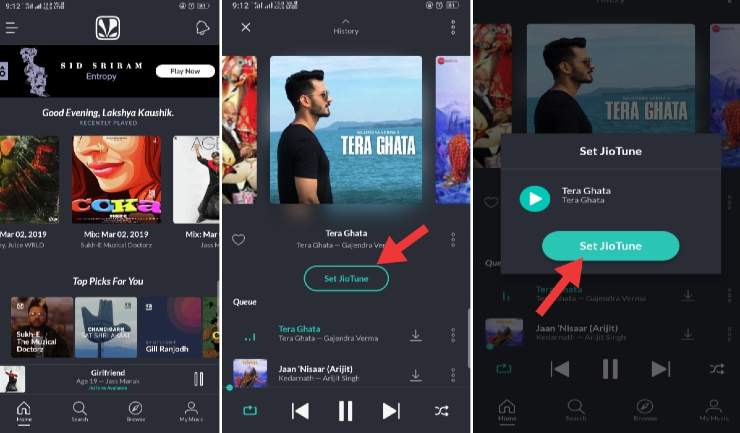
- It is mandatory to download the JioSavan application into the smartphone.
Download here: Android or Apple
- Firstly, Open the app and play the song which you want to set as your caller tune.
- Now, set as caller tune button is visible. Click on it.
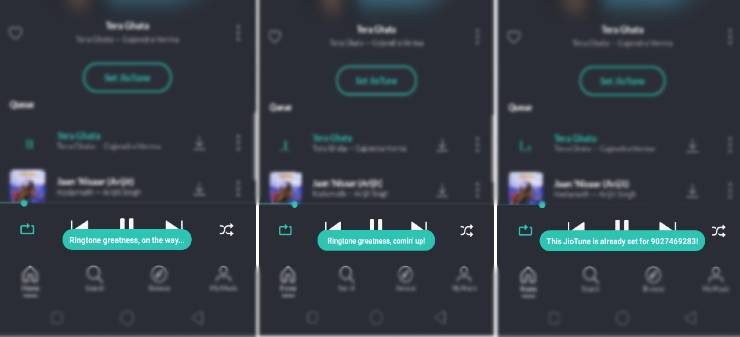
- Voila! You have done it.
Also Read: How to create a fake Whatsapp account
Method 2: Using Message
- Firstly, go to your phone’s message app and click on send new msg
- After that, you need to send a msg on 56789 and in place of the text you may type the following format: Movie <movie name> or Singer <singer name> or Album <album name>
- Then different caller tunes available for that movie/singer/album will appear.
- Type your favorite song and send it
- It will send another msg, you should reply with 1
- Now, the last step is to confirm your Jio tone
- Finally, Reply with “Y” and you will get confirmation under a few seconds and your Jiotune is now active.
How to stop Jio caller tune?
- So now you want to stop that entertainment.
- Well, it’s quite easy you just have to call 155223 or,
- Send STOP to 56789.
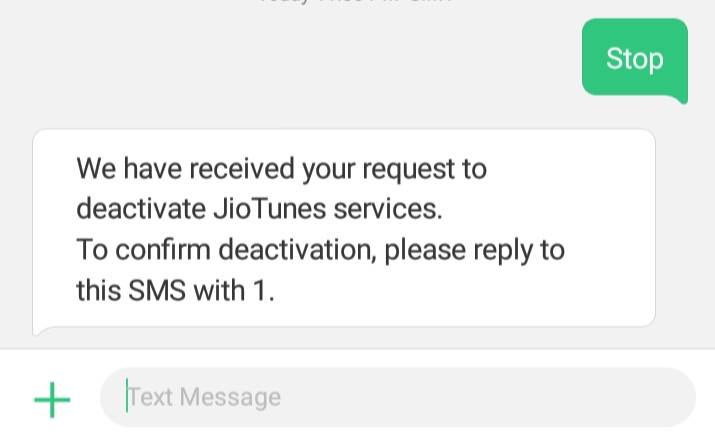
- Then reply with 1.
- Congrats! You have successfully deactivated Jio’s tune.
You did it. Right!
Comment the easiest method to set up your favorite caller tune. You got a new technique. Share with us and get a chance to feature in our post.
