MiniTool MovieMaker is one of the simple video editor that comes with many advanced features. The best part is that you don’t need to watch any boring tutorial on YouTube to work on that. It’s UI is so simple and even a toddler can operate it perfectly without any assistance.
Why MiniTool moviemaker?
Minitool Moviemaker caters to beginners and semi-professional users to perform basic actions on an intuitive interface, like video cuts, splicing, apply effects, add audio or texts to video and turn photos into video content.

Besides, it also includes other useful features such as 4K HD resolution support, remove audio, advanced timeline, transition library, slow down or accelerate a video, reverse video, export clips in multiple resolutions.
Features of MiniTool MovieMaker
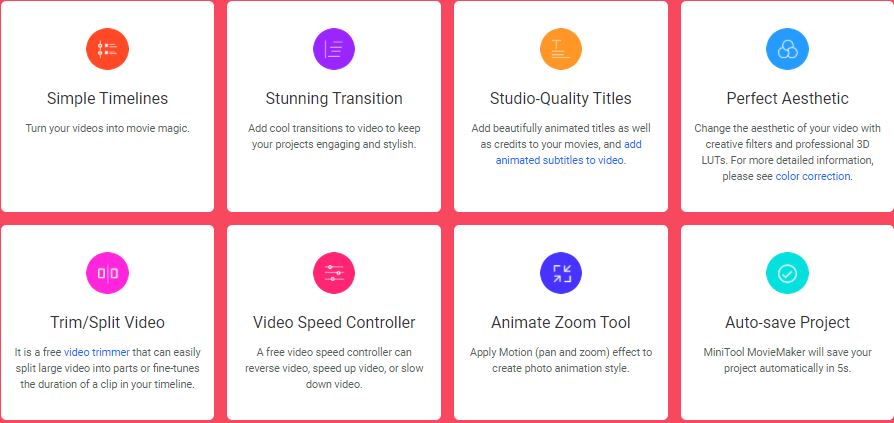
1.Trim/Split/Merge Videos
MiniTool MovieMaker can help you remove the unnecessary parts from the original video file, split long videos into several parts, combine multiple videos into one.
2. Add Customized Text/Subtitles/Captions
Easily add animated titles, plain texts, customized titles, captions, and end credits to suit your different needs.
3. Apply Transition
Click the “Transition” tab in the menu bar and drag a specific transition mode to the timeline and you can control how the video will play from one clip to the next one. You can manually set the duration for each transaction.
4. Export the Edited Video to Many Different Formats
Save the final edited video file in MP4, AVI, MOV, WMV, MKV, TS, WebM, or other formats that you need. If you want to extract the audio or background music from a video, you could use it to convert the video to MP3.

5. Apply Video Filters and Effects
MiniTool MovieMaker allows you to quickly add different files and effects to your videos, increase or decrease the video contrast, saturation, and brightness, etc. to make the final video more stunning.
6. Use Free Video Template Library and Some Music
The software has ready-made video templates and some free music in the media library so that if you want to save time in video editing, you could choose some templates, make minor modifications and complete your own video.
7. A Speed Controller
The software will help you to play the video from beginning to end, accelerate or slow down the video to make the content look cool. The speed options include normal, 0.5X, 0.25X, 0.1X, 0.05X, 0.01X, 2X, 4X, 8X, 20X, 50X.
8. Turn Images/Photos into Slide Show
Simply import pictures/photos into the video editing software, add background music and video transitions, you can get a musical slide show.
Verdict
The overall performance of MiniTool MovieMaker was great and personally I don’t face any problem while rendering my video. If you face any problem, please do comment and mention your issue.
If you are just starting out editing videos this is the best tool to get started and become an expert. Moreover, I was also impressed by the speed that allowed me to submit my presentation on time.
What do you think about MiniTool Moviemaker? You can download it from the official website of the free video editor.
