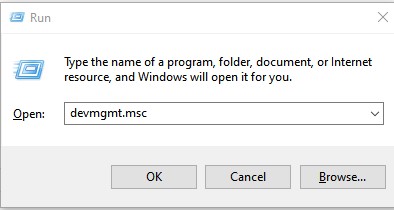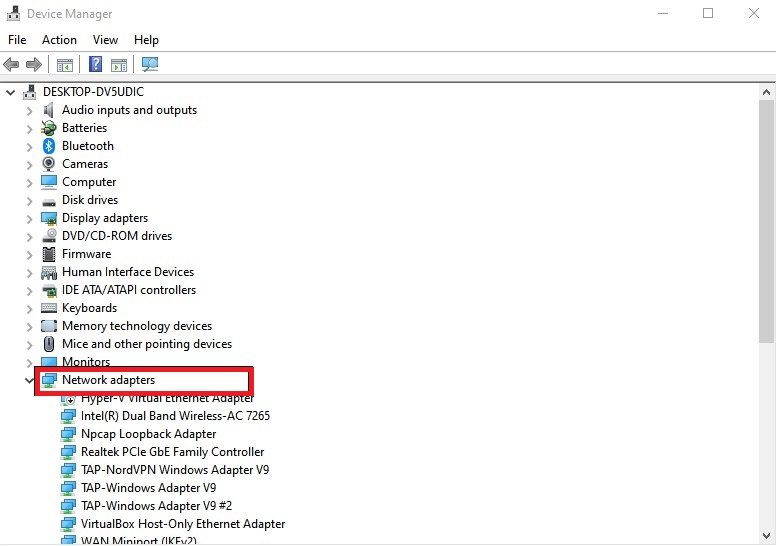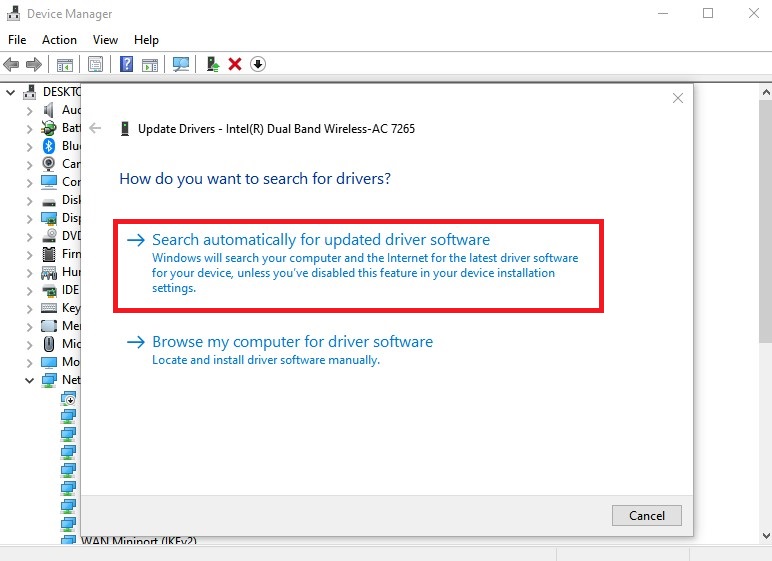Here is how to solve wifi connected but no internet access problem within 👉 10 minutes. I was having the same problem as you might suffering now.
At that time, I had no idea about what’s happening to my internet connection and more importantly why? After searching cluelessly for the solution to solve this very problem.
I came across some old fashioned tactics but those silly settings actually don’t work anymore.
Here’s your deal!
In this article, we gonna reveal all the major problems that are becoming a stumbling block in your way and showing connected wifi with no internet access error continuously.
Wifi Connected But No Internet Access Problem Solutions
There should be many dilemmas that your internet is not working but here we will cover the most important ones that really effective. Sometimes, the issue with the smartphone, laptop, pc, tablet etc while for others it may be driver nuisance.
Internet is the ultimate source of information all around the world. Without it, we can’t surf Facebook, Twitter, Instagram, Linkedin, Pinterest, Reddit, Quora, etc so it’s very important to keep connected above the web.
Mess with the Driver
It is the most commonly seen wifi problem that can be found in every 2 out of 37 devices, the old or corrupted driver. So, you need to check out for the new working driver before moving further.
Here is what you can do-
- First of all, press ⊞ Windows +R and type 👉devmgmt.msc👈 that will open your device manager.

- Go to Network Adapters and find your network.

- Now right click on on your network.
- After that choose update network driver.
- Then select the highlighted option.

- Your device driver will be upgraded if a better version is available.
If you are already having the latest driver then ignore this and move on to the next method.
Akamai NetSession Client Guide
How to solve the DNS cache Problem?
If you are a technical guy, then you probably heard about DNS cache. These are the caches which contain information (ℹ) about the sites you are searching (🔎) so that it will give you quick results and make the browsing easy.
- Firstly, open command prompt.
- Then, type ipconfig/flushdns
After that your DNS cache will be cleared like a toilet (🚽) flush. Now, you need to restart your system to see the changes.
Internet Connection Issue
Maybe your wifi connected but no internetworking because the problem is with your internet connection itself. Likewise, any other issue, you need to check for the proper network coverage, broken cables, etc.
If you don’t find any problem and the net is working perfectly after some time and wifi connection lost again. Then, contact your service provider for checking your connection.
But before calling anybody, make sure to test the connection with another device. In case, the net is coming on other devices then there should be a problem with your device.
Solve iOS 13 Siri Not Working Problem
Wifi Connected but No internet connection only on your device
What will you do if the trouble is with your device alone? Just do this.
- Go to the bottom of your Windows and right-click on the Wifi icon
- Choose troubleshoot problems.
- Then, the windows will solve your problem after sometime
If the problem still persists only with your device, then go near the dustbin and throw that shit into the garbage😂.
IP Address Problem
This issue arises when more than 1 device is having the same IP addresses. At that time, only one device can be connected because other devices create complexity.
Thus, confusing the Router or Hotspot. In this case, you need to click on forget password on other devices which you don’t want to connect.
Problem with the Router
To check this problem, you can try connecting other devices like your tablet, smartPhone to the Hotspot. If the net is not working with other devices too then you can conclude that the problem lies with your router.
And you can solve it by restarting your Wifi Router and smartphone. If the problem still remains, then its time to change the router.
Frequently Asked Questions on Internet Access Problem
What does it mean when Wifi says connected no internet?
No internet means you are connected with your wifi hotspot but internet access is denied.
How do I fix Wifi Connection but no internet access problem?
Flush DNS, Restart Device, Check Router...
How do I fix IPv6 no internet access?
Reset TCP/IP. Renew your IP configuration settings. Disable IPv6.
Why is my IPv4 and IPv6 not connected?
Because of IPv4 protocols are disabled. To solve this, you need to follow Control Panel-->Network and Internet-->>Network and Sharing Center
What is DHCP is not enabled for WIFI?
It means that the wireless access point is not running. Consequently, it will not give an IP address and hence you will be unable to connect to the Internet.