You want to remote save files to google drive without downloading.
Right.
Yes, few services provide remote upload service. There is no need to download and re-upload to drive. By using these services, you can save time and significant bandwidth.

Almost every person who is having a stable network connection got limited internet access to complete the work online.
Uploading and Downloading both are internet consuming processes and require the internet. But if we have limited data already, we are not in action to waste our web anymore.
That’s why a passage is required for remote transfer of web files without downloading. This can be done by remote upload service. Here we are suggesting some best remote cloud transfer services by which you can swap your useful files to another cloud.
How to remotely transfer files to cloud storage
Save To Drive
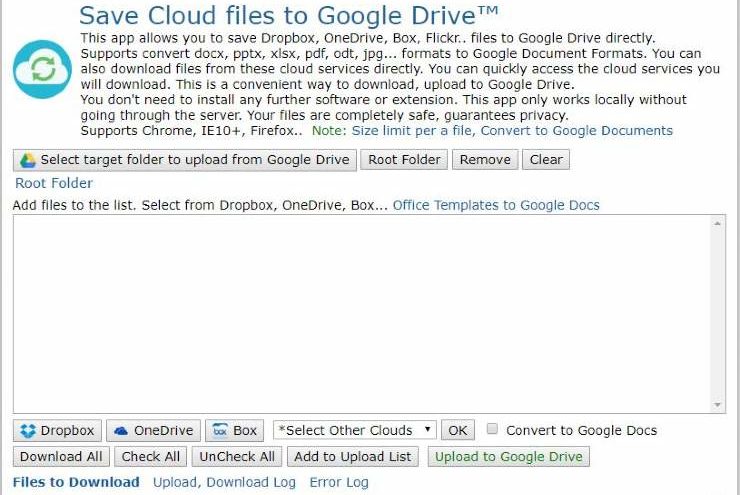
This website is free from any size restrictions. You have to paste the URL and click on the upload button so that your file will upload. You can remotely transfer a lot of data simultaneously without a break. Even if you close the tab, the website will send a notification after finishing your import.
Some Additional:
- Files upload at a higher speed
- At slow internet connection, you need to upload the files again sometimes due to interruptions
MultiCloud
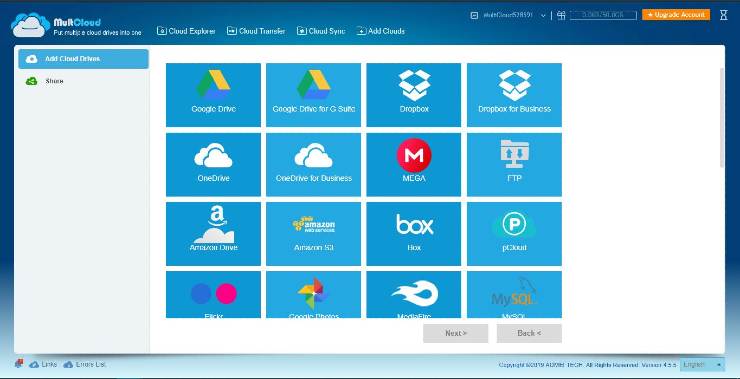
As the name suggests, it allows multiple cloud services. You can upload from any cloud storage service to Multicloud because it is like all in one. You can quickly transfer files from the URL remotely. It will also not ask for any payment until you had reached a limit of 2 TB. The vast transfer range of multicloud makes it one of the best cloud transfer website.
Points to ponder:
- Slow transfer for free users
- Visible progress bar
- Supports multiple cloud drives such as Google Drive, Box, Mega, Amazon, and MediaFire
Also Read: How to Create a Fake WhatsApp account
OFF Cloud

It is the remote service that allows upload from URL. However, it is a paid service, but if you are a fresher, you can also take the trial of their service. This offers almost 10 GB uploads for one user, and after that, you may need to upgrade the plan.
Extras:
- Fast file transfer rate
- Supports many services like Amazon Cloud, Microsoft One drive, etc. including Drive
- Also, upload/Download progress is visible
15 sites to Receive SMS online
Thoai Media
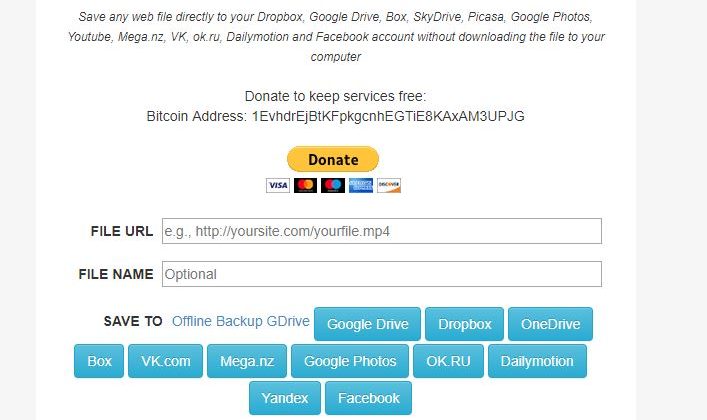
This remote service allows you to upload files from almost every cloud service provider such as SkyDrive, Picasa, Youtube, Facebook, Picasa, Dropbox, Dailymotion, Mega.nz, ok.ru, google photos with the drive. The file generally transfers at a slow rate and also fails sometimes.
Noteworthy points:
- The progress of upload is not visible
- File transfer at a low rate
URL TO CLOUD
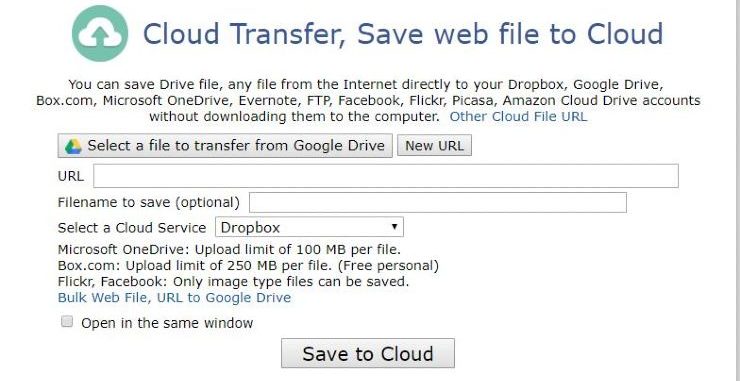
Another website with a common purpose, it supports upload from Microsoft Onedrive, Google Drive, Evernote, FTP, Facebook, Flickr, Dropbox, Box.com, Picasa, and Amazon Cloud Drive. You can use it free of cost.
Worth Points:
- Select the file name to save
- On Microsoft, the OneDrive upload limit is 100 MB for one file
- For Box.com limit is very less that is 200 MB
- On Flickr and Facebook, you can upload only images
The last lines
So now time to take action. Tell us by your quick comments that which service you find best to save files to google drive without downloading and the best photo sharing sites for saving images.
Would you instead use URL To Cloud because it’s free or OffCloud due to its faster transfer rate? The choice is yours, but don’t forget to give this post a thumbs-up if it might help.
If you are looking for an article regarding Set Jio caller Tune, you can check out this one.
